Latest Updates!
The Season Of AI Is Here! - 15 Nov, 2024
In this tutorial, we will explore the features and the steps to opt into the new AI Assistance available on the Grizzla Dashboard.
Updated 4 months ago
Date: 15 November, 2024
In this tutorial, we will explore the features and the steps to opt into the new AI Assistants available on the Growzilla Dashboard.
Log into the Growzilla Dashboard and look for the Season of AI button located right above your dashboard view. Click on it to access the brand new AI Employee features.
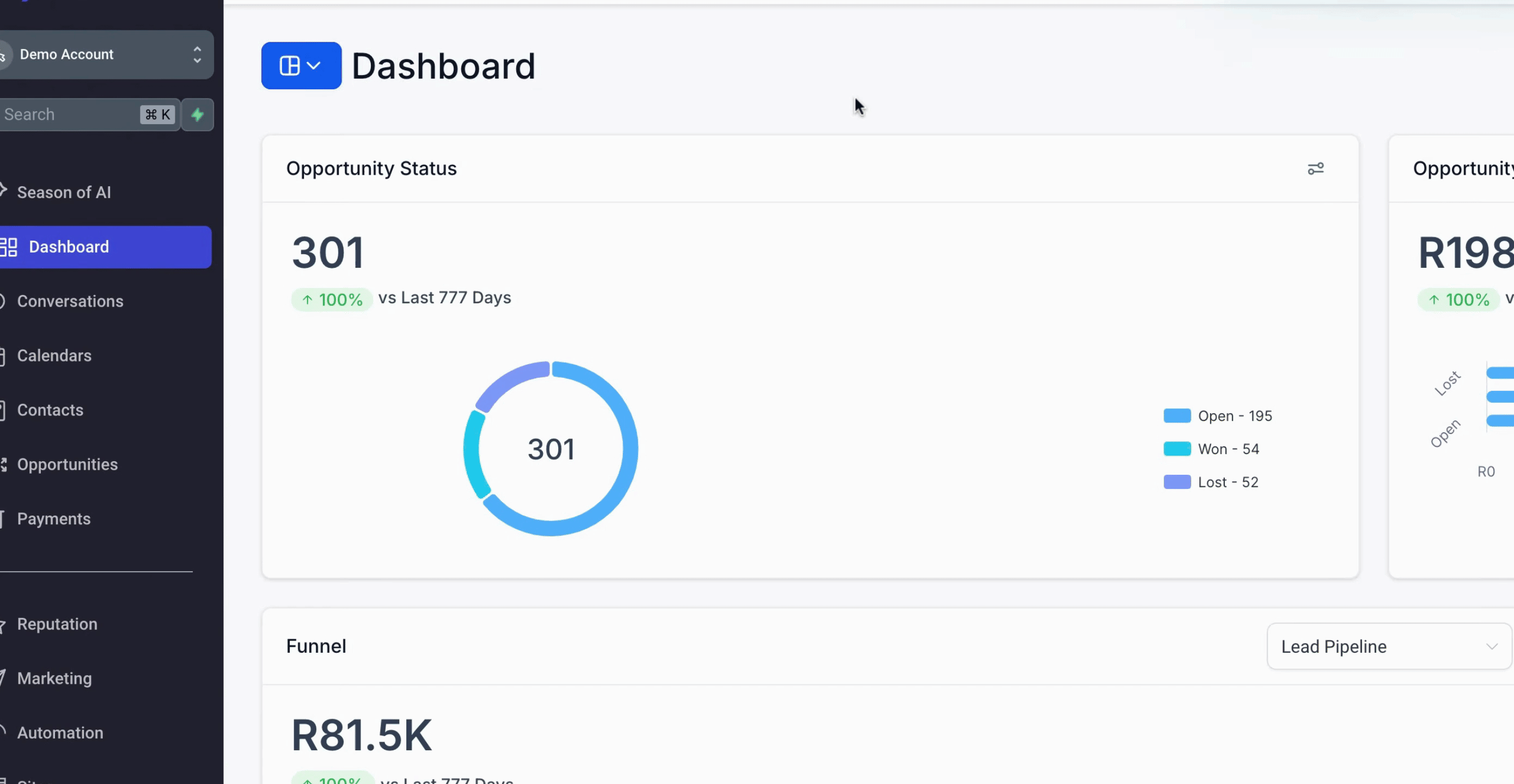
To begin utilizing the AI employee tools, click the opt-in button to choose how you would like to proceed with the AI employee process.
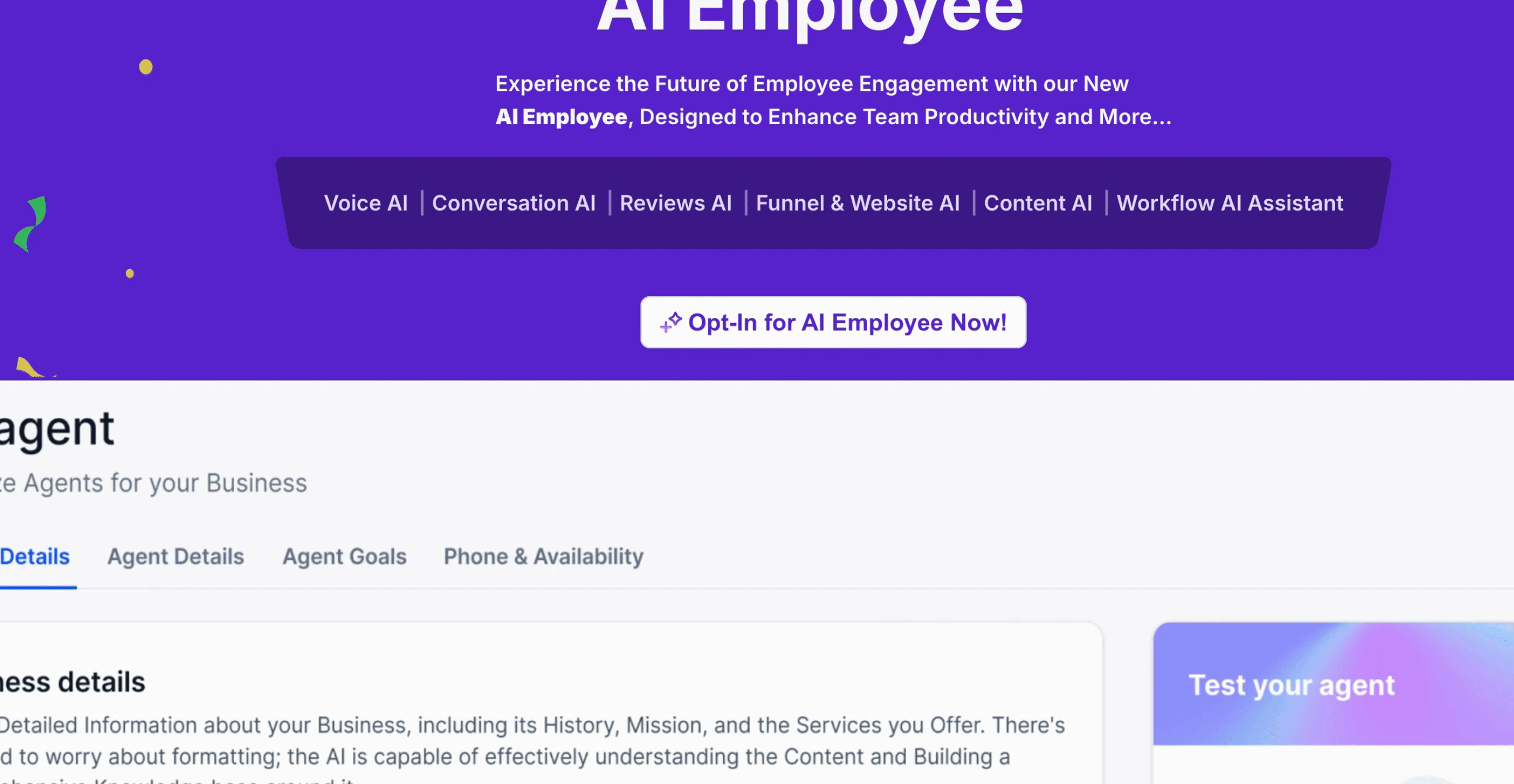
Select your preferences on or before December 31st midnight. You can choose to subscribe for unlimited AI usage, which will mean no more credit charges for AI credits from your wallet system.
If you prefer a pay-as-you-go option, select the pay as you go tab to see the usage costs per unit for the various AI assistant tools available on the platform.
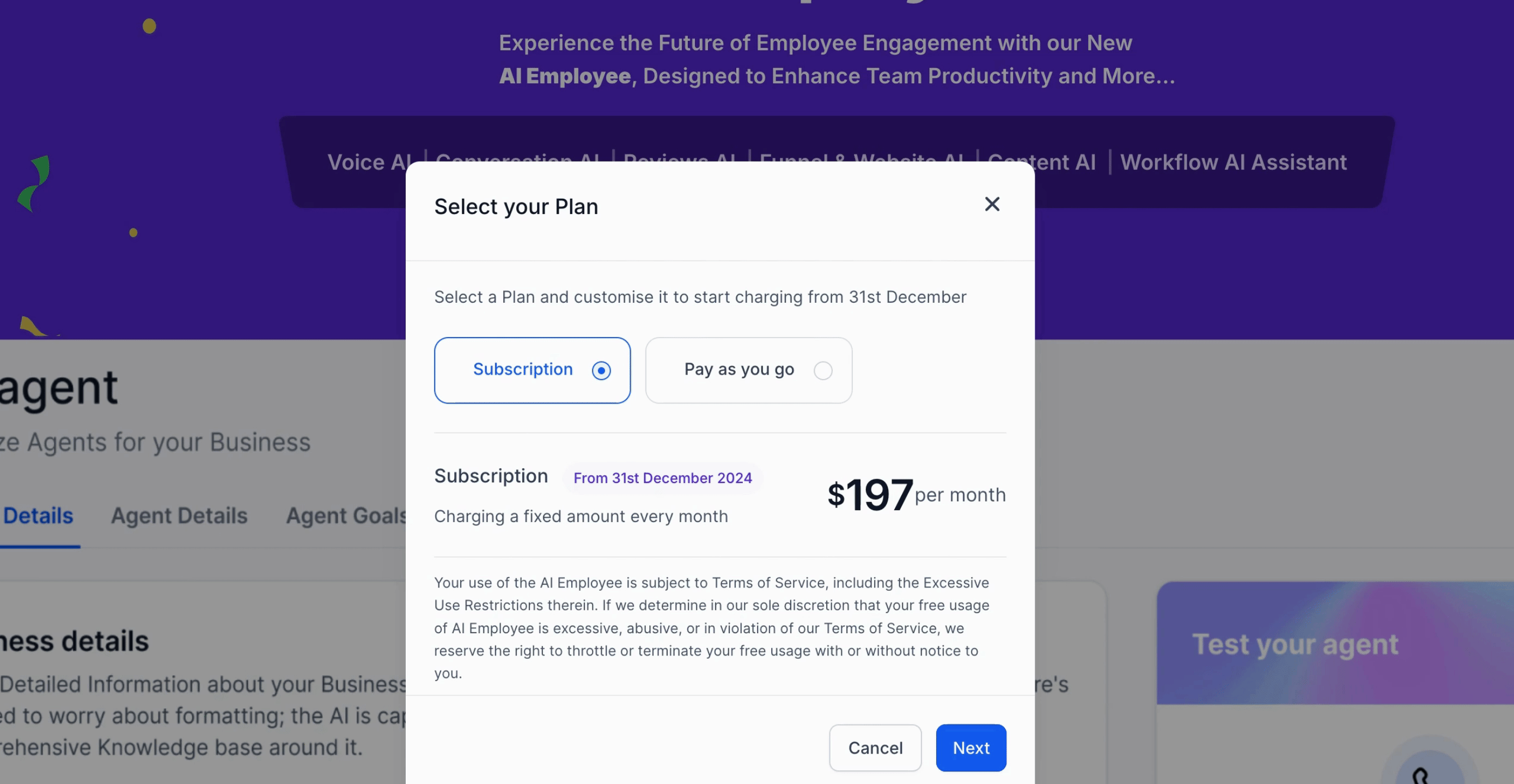
Choose the option that suits you best, click next, and if you do not have a payment method on file, please fill that in and click Save to finalize your selection.
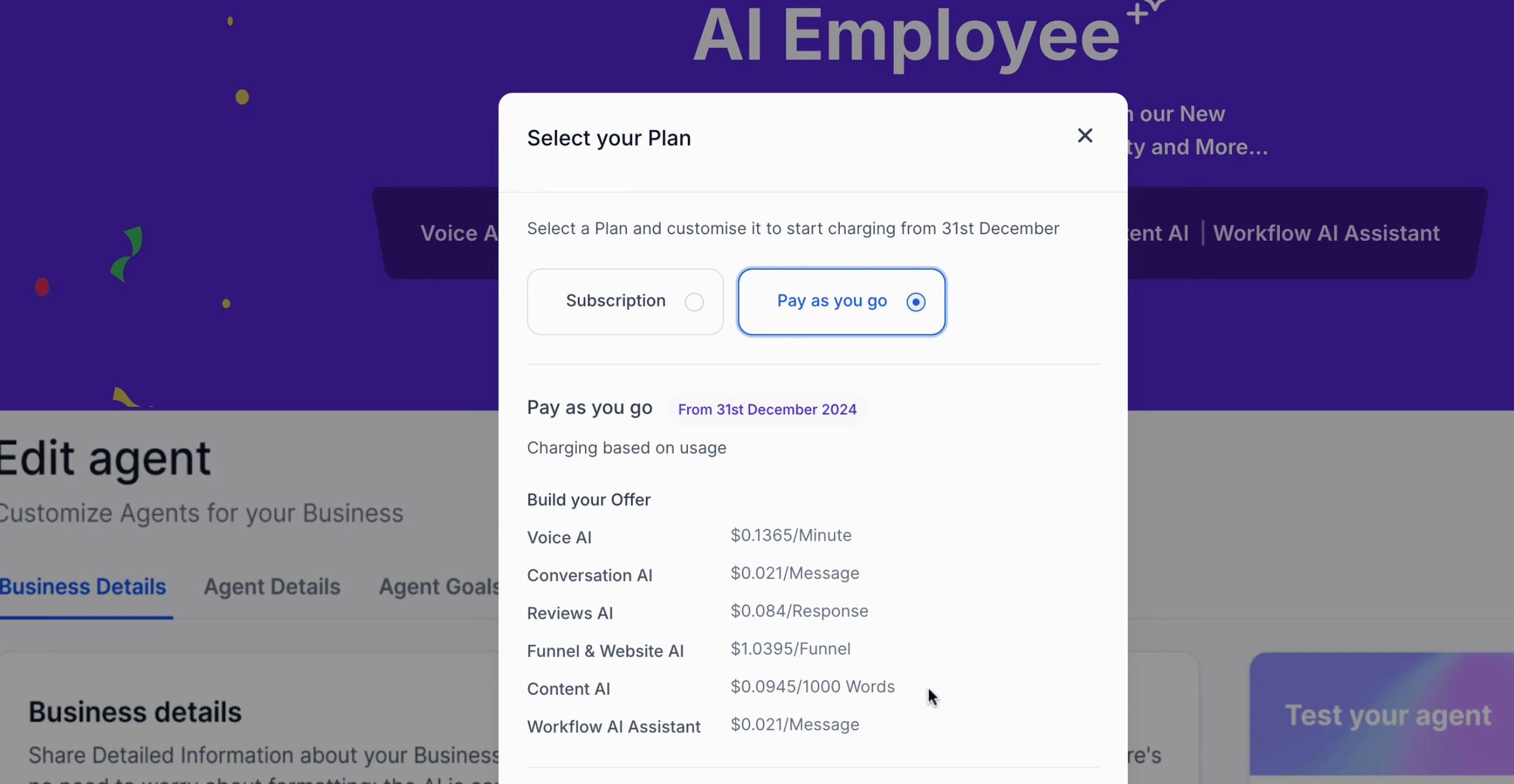
This new AI Assistance will liberate you from time-consuming daily tasks, allowing you to concentrate on growing your business and serving your customers more effectively.
Don't hesitate to jump into this opportunity, choose how you'd like to proceed, and enjoy the unlimited AI credits available until the end of the year!
If you have any questions or feedback, please feel free to reach out. We are always here to assist you and ensure you have the best experience possible.

